Tic Tac Toe
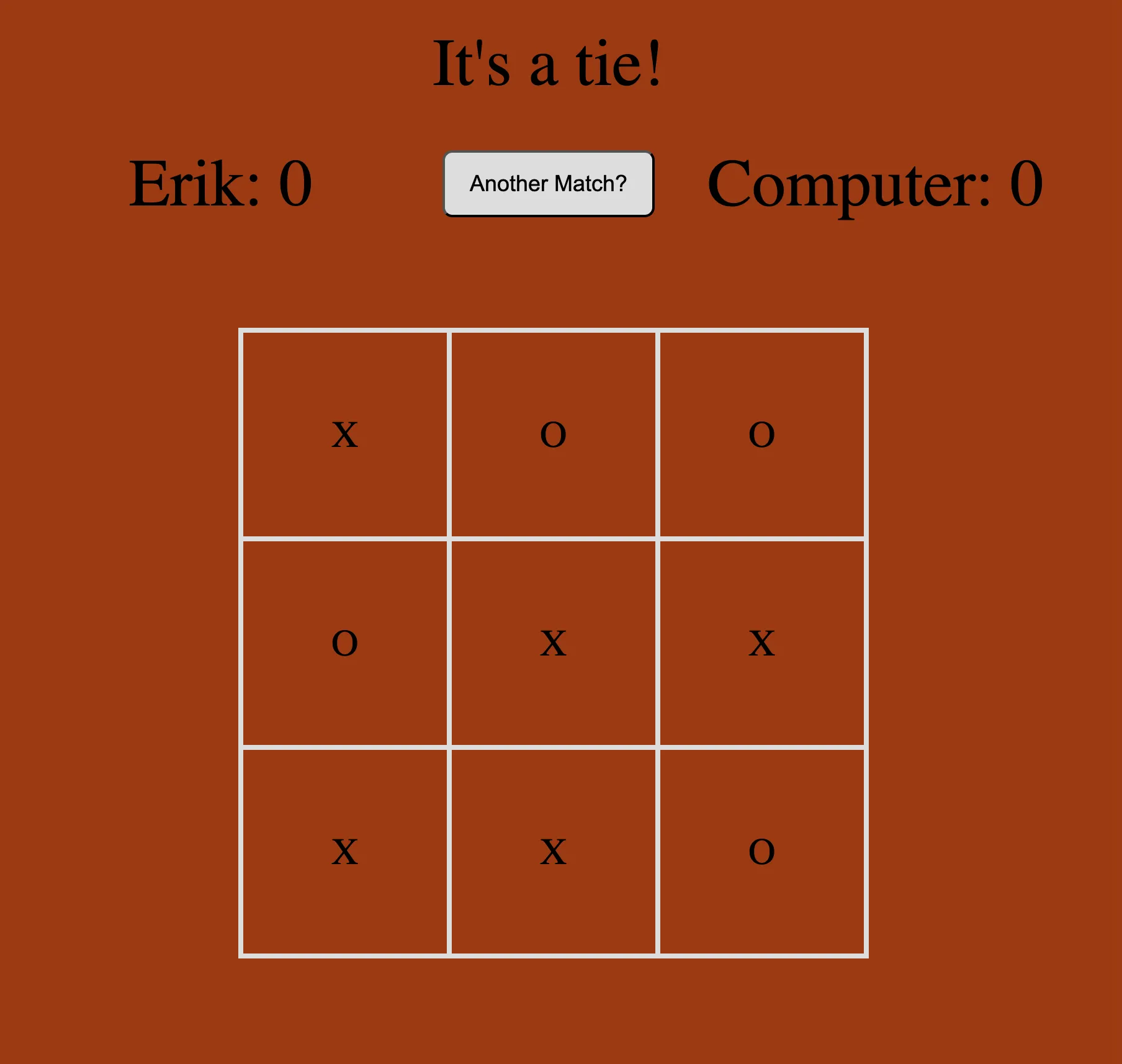 Tic Tac Toe
Tic Tac Toe
Tic-tac-toe combined UI elements with Javascript logic in that the virtual grid within JS had to be translated into clickable elements.
This project is a simple implementation of the Tic-Tac-Toe game using HTML, CSS, and JavaScript. Below are the key coding concepts used in this project:
Key Coding Concepts
1. Module Pattern
The project uses the module pattern to encapsulate the game logic and grid functionalities. This helps in organizing the code and avoiding global namespace pollution.
Example:
const grid = (function() {
// ...existing code...
return {addListeners, removeEventListeners, fullGrid, resetGrid};
})();
2. Immediately Invoked Function Expressions (IIFE)
IIFEs are used to create isolated scopes for the modules, ensuring that the variables and functions do not interfere with each other.
Example:
const game = (function() {
// ...existing code...
return {players, updateBoard, winState, scores, resetGame};
})();
3. Event Listeners
Event listeners are used to handle user interactions such as clicks and mouse movements on the game grid.
Example:
function addListeners() {
gridItems.forEach(item => {
item.addEventListener('click', handleClick);
item.addEventListener('mouseover', handleHover);
item.addEventListener('mouseout', handleMouseOut);
});
}
4. DOM Manipulation
The project extensively uses DOM manipulation to update the game board, display the winner, and reset the game.
Example:
function updateBoard(player, row, col) {
gameboard[row][col - 1] = player.marker;
document.getElementById(row + (col)).innerHTML = player.marker;
}
5. Factory Functions
Factory functions are used to create player objects with specific properties and methods.
Example:
function createPlayer(promptMessage, marker) {
const name = prompt(promptMessage);
const player = new Player(name, marker);
return player;
}
6. Conditional Logic
Conditional logic is used to determine the game state, check for a win or tie, and switch turns between players.
Example:
if (game.winState()) {
// ...existing code...
} else if (grid.fullGrid() == 9) {
// ...existing code...
} else {
game.players.player1.turn = !game.players.player1.turn;
game.players.player2.turn = !game.players.player2.turn;
}
7. CSS Flexbox and Grid
CSS Flexbox and Grid are used to style the game layout, ensuring that the elements are properly aligned and responsive.
Example:
#board {
display: grid;
grid-template-columns: repeat(3, 1fr);
grid-template-rows: repeat(3, 1fr);
// ...existing code...
}
How to Run the Project
- Open index.html in a web browser.
- Follow the prompts to enter player names.
- Click on the cells to play the game.
Enjoy playing Tic-Tac-Toe!