Introducing JavaScript
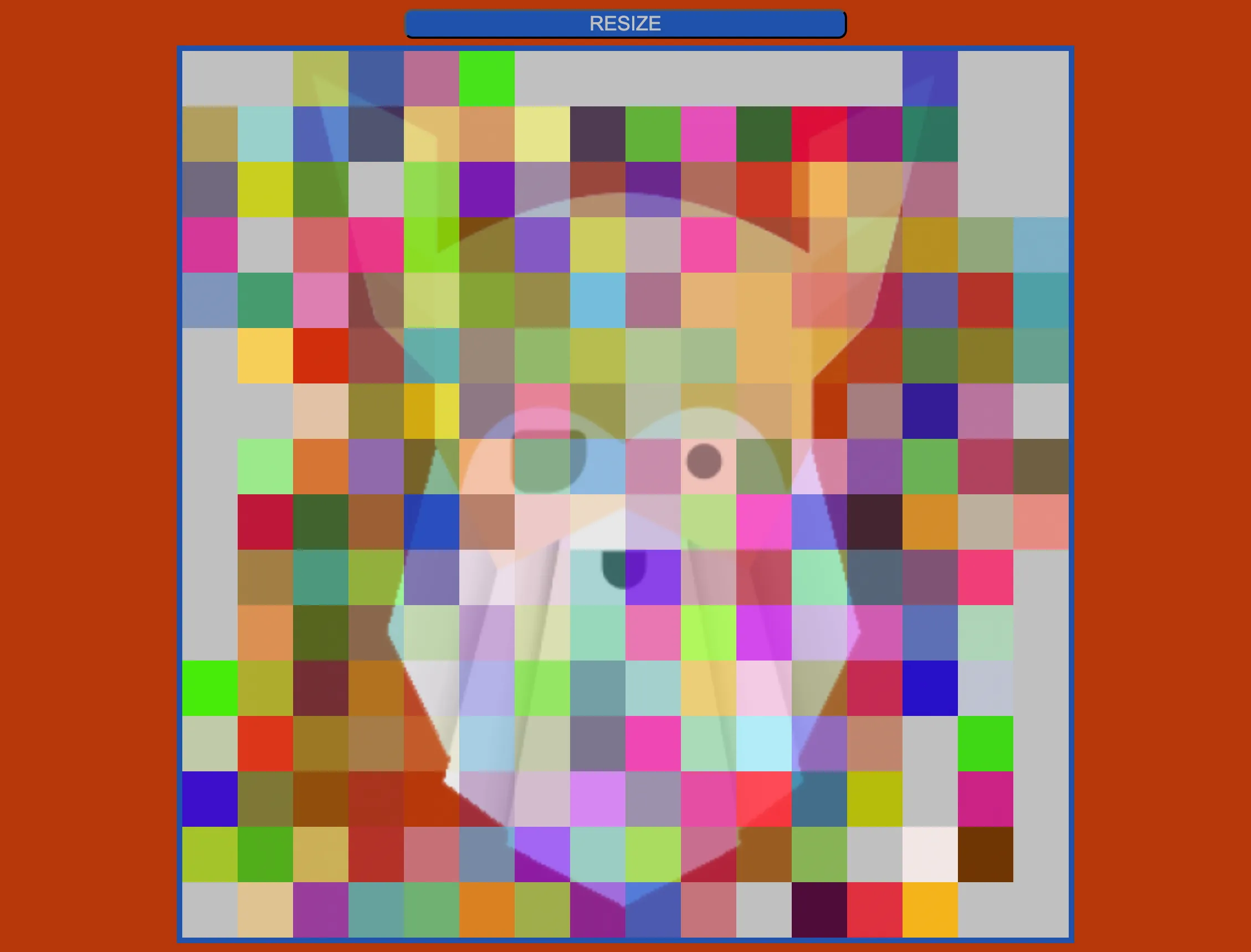 Etch-a-Sketch
Etch-a-Sketch
An etch-a-sketch board that was my first dive into interactivity with the user. Utilized Javascript to listen for mouse-hover, which in turn modified the style properties of each grid.
This project is an implementation of an Etch-a-Sketch using HTML, CSS, and JavaScript. Below are the key coding concepts used in this project:
Key Coding Concepts
HTML
- Document Structure: The
index.htmlfile sets up the basic structure of the webpage, including the button and the grid container. - External Resources: Links to external CSS and JavaScript files are included using
<link>and<script>tags.
CSS
- Flexbox: Used to center the content on the page and to layout the grid items.
- Styling: Custom styles are applied to the button, grid container, and grid items to enhance the appearance.
- Hover Effects: The button changes color when hovered over, using the
:hoverpseudo-class.
JavaScript
- DOM Manipulation: JavaScript is used to dynamically create and manipulate the grid structure.
document.querySelectoranddocument.createElementare used to select elements and create new ones.- Event listeners are added to handle user interactions.
- Event Handling:
clickevent on the resize button to prompt the user for a new grid size.mouseoverevent on grid items to change their color and opacity.
- Random Number Generation: The
randomBetweenfunction generates random RGB values for the grid item colors. - Cloning Nodes:
cloneNodeis used to create copies of the grid row and grid item templates. - Prompt and Alert: Used to interact with the user for resizing the grid.
Project Structure
- index.html: The main HTML file that sets up the structure of the webpage.
- main.css: The CSS file that contains styles for the webpage.
- main.js: The JavaScript file that contains the logic for creating and interacting with the grid.
- images/: Directory containing image assets used in the project.
How to Use
- Open
index.htmlin a web browser. - Click the “RESIZE” button to set the grid size.
- Move the mouse over the grid items to change their color and opacity.